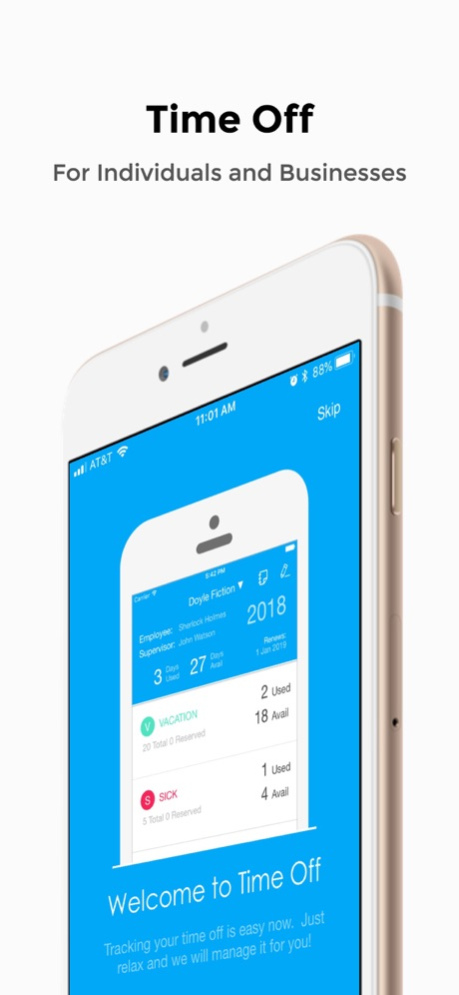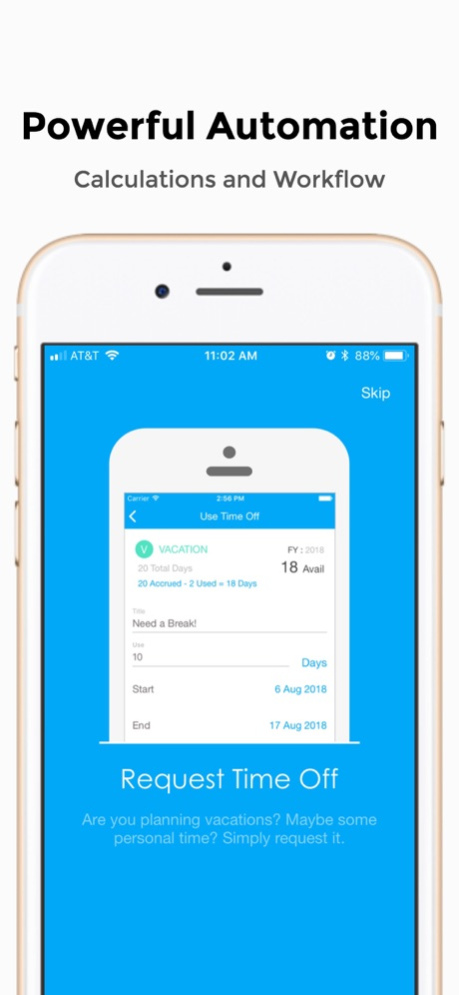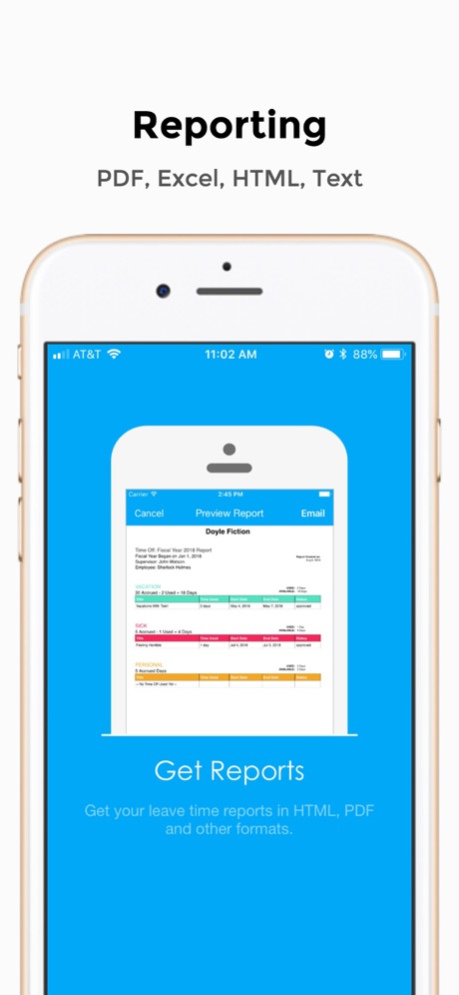Time Off 4.1.3
Continue to app
Free Version
Publisher Description
TIME OFF TRACKING, REQUESTS, and REPORTING MADE EASY
------
FOR INDIVIDUALS:
Setup your own jobs without requiring your employers involvement.
FOR BUSINESSES:
Requires your employer to have a Time Off Cloud business account. https://portal.timeoffcloud.net/signup
------
"NO TIME SHEET" CALCULATIONS ENGINE:
Simply setup your hours worked per day, start dates, allotted time per year, and accrual periods (every day, month, year, 2x times per month, etc). All of the calculations are clearly displayed showing how much time you have available at any moment.
ADVANCED ACCRUALS:
The advanced accruals wizard allows you to setup features such as rollover policies and more. (requires newsletter signup)
EMAIL REQUESTS:
Email time off requests directly to your supervisor and CC yourself. Both personal and business accounts support "web approval". (requires push notifications)
CALENDAR INVITES:
Each approved time off request includes a calendar invite.
REPORTS:
Export beautiful looking reports that you can email to anyone! Send them as Excel or PDF attachments, or embed them directly in your email as html or plain text.
MULTIPLE JOBS:
Track multiple jobs for yourself or your spouse.
HOURS OR DAYS:
Record time as hours or days, whichever you prefer!
AUTO RENEW:
When the fiscal year is over, Time Off creates a new year for you. If you rollover unused time or borrow against the next fiscal year, Time Off does the math so you don't have to. With advanced accruals, you can customize the rollover policy per leave category.
12 CUSTOM LEAVE CATEGORIES:
Vacation, Personal, Sick, etc. Customize the names and colors of up to 12 different categories of time off!
BIRDS-EYE-VIEW:
Get a birds-eye view of the year on one simple overview screen. Each category has a summary for the amount of time available, used and remaining.
TIME OFF STATUS:
Your time is automatically grouped according to status, such as Pending, Currently Using, Reserved and Denied.
CLOUD SYNC:
Protect your data with cloud backup and sync across devices.
BEAUTIFUL AND EASY TO USE:
Time Off is the best looking and most user friendly app of its kind. Now even easier with integrated help and feedback/support tools.
Mar 17, 2020
Version 4.1.3
Fixed issue with Dark Mode
About Time Off
Time Off is a free app for iOS published in the Office Suites & Tools list of apps, part of Business.
The company that develops Time Off is Meta Section, LLC. The latest version released by its developer is 4.1.3.
To install Time Off on your iOS device, just click the green Continue To App button above to start the installation process. The app is listed on our website since 2020-03-17 and was downloaded 3 times. We have already checked if the download link is safe, however for your own protection we recommend that you scan the downloaded app with your antivirus. Your antivirus may detect the Time Off as malware if the download link is broken.
How to install Time Off on your iOS device:
- Click on the Continue To App button on our website. This will redirect you to the App Store.
- Once the Time Off is shown in the iTunes listing of your iOS device, you can start its download and installation. Tap on the GET button to the right of the app to start downloading it.
- If you are not logged-in the iOS appstore app, you'll be prompted for your your Apple ID and/or password.
- After Time Off is downloaded, you'll see an INSTALL button to the right. Tap on it to start the actual installation of the iOS app.
- Once installation is finished you can tap on the OPEN button to start it. Its icon will also be added to your device home screen.